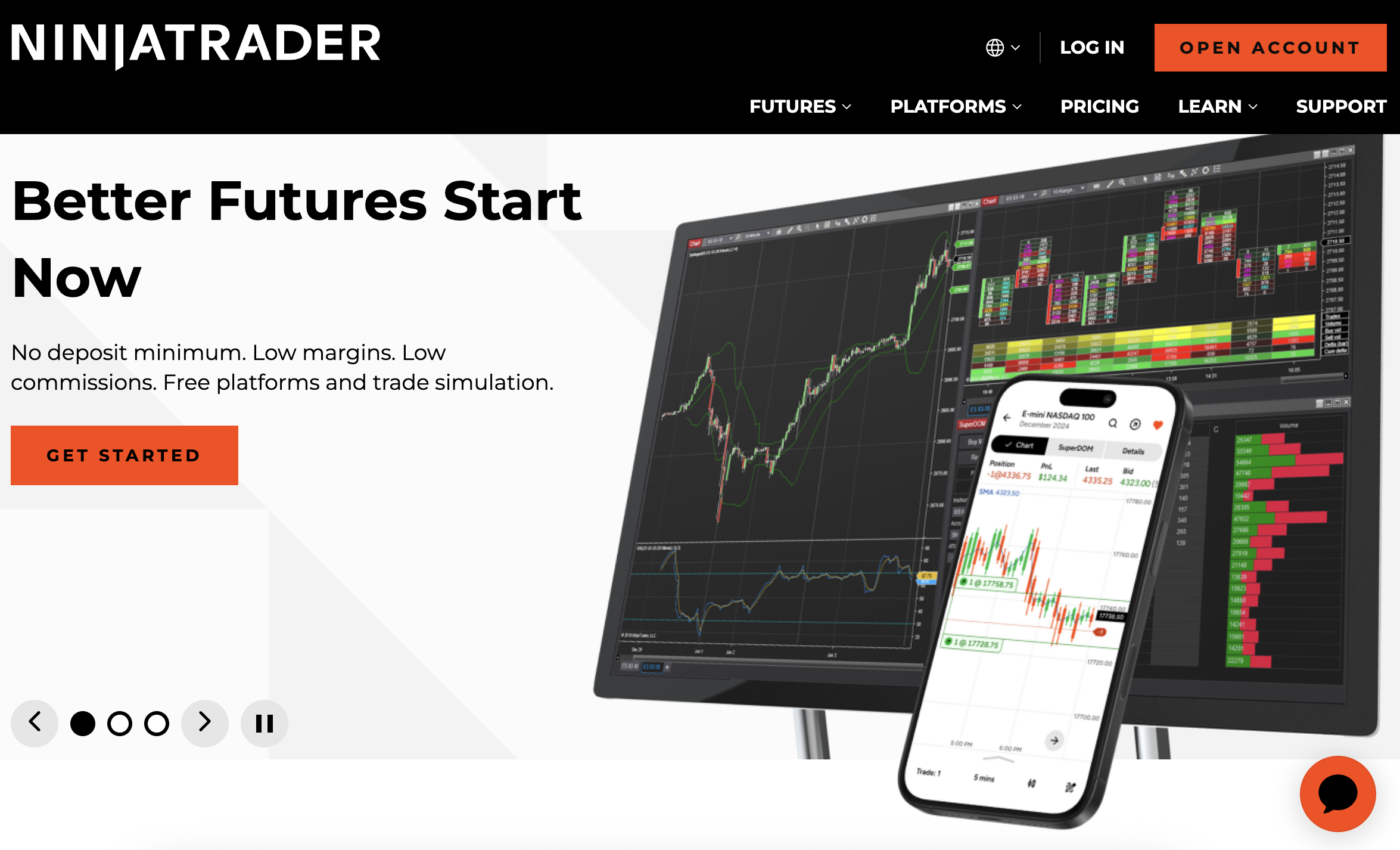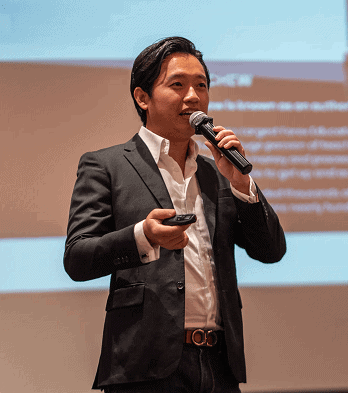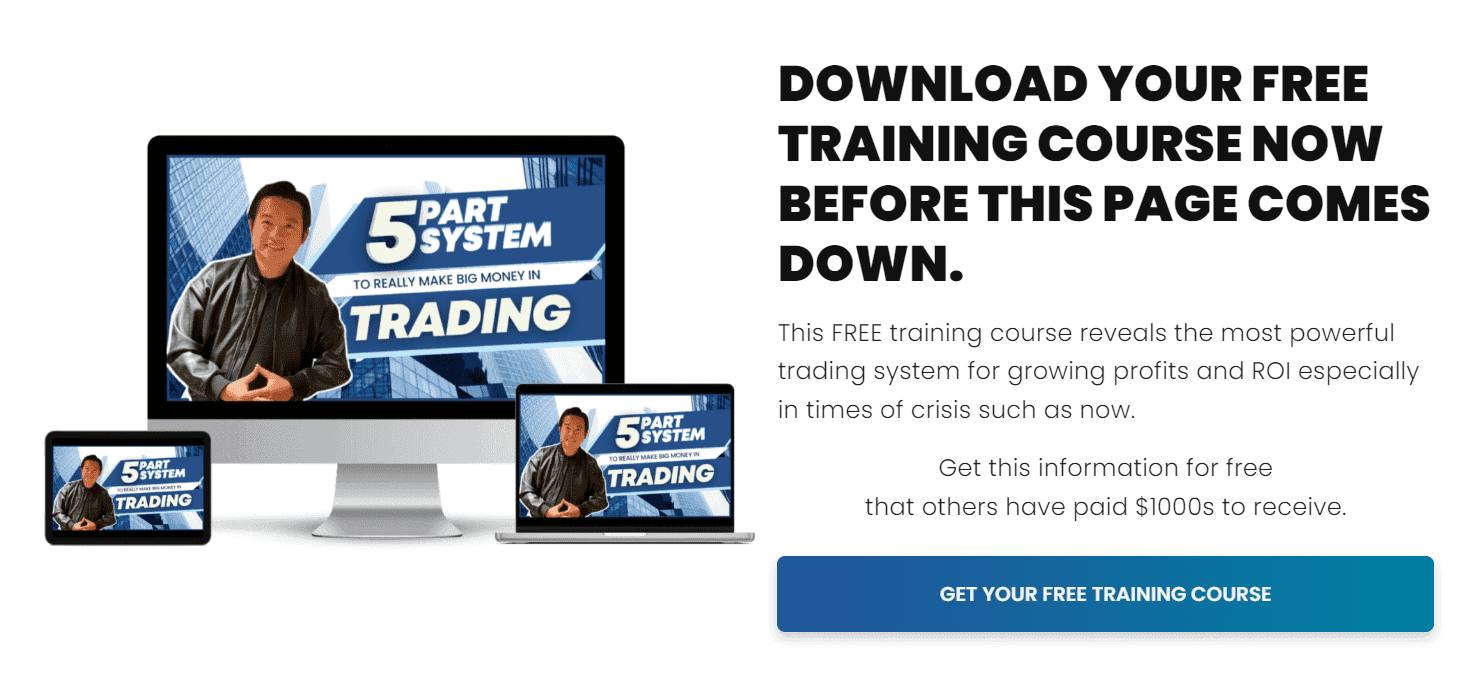Let’s get real, if you took trading seriously, you’d know that backtesting is not optional at all. This is how you test your plan before you put real money on the line. But there are so many tools out there that it's easy to spend time on platforms that don't live up to their promises.
That is why we, the Asia Forex Mentor team, already did the work for you. We looked at, evaluated, and filtered out the noise to find the 10 best backtesting software for 2025 that will give you the real edge. This list will help you choose the perfect tool to improve your setups, keep track of your outcomes, and come up with a strategy that works even when things go tough, whether you're a total beginner or a pro trader trying to improve your edge.
What is Backtesting and Why Does the Best Backtesting Software Matter?
Now, backtesting is very important as it helps a trader test a strategy before they even put their money on the line, this gives them a firm knowledge whether to proceed in trading or not. The backtesting process involves applying trading rules to historical price data to evaluate strategy performance. You use a set of rules, such as your entry, exit, stop-loss, and take-profit, and run them through charts from the past to see how the setup would have worked. It’s one of the finest ways to find out if your plan has a chance of working or if it needs to be improved.
Backtesting gives you more confidence because it shows you how your strategy works in different market circumstances. This helps you find weaknesses and improve using real facts instead of conjecture. It commonly uses methods like Moving Averages, RSI , and parameter optimization, but it needs precise price data to give actual results. But don't try to match curves, over-optimizing for prior results can make things worse in real time. Risk management and testing using both in-sample and out-of-sample data are also important parts of effective backtesting. Backtesting is a strong tool at its heart, but only if you use it with the appropriate mindset and realistic goals.
How to Choose the Best Backtesting Software?
Choosing the efficient and fitting backtesting software or tool is important. With that, in doing so, you must first start studying its features. Find platforms that let you try out your own methods, take into account fees and slippage, and give you detailed performance information like win rate, expectation, and drawdowns. Some tools are made for manual backtesting while others are made for coding and automation. Choose the one that fits your style, whether you trade with code or by looking at charts.
Next, think about how much it costs and how well it works with other things. Some systems are free or only work in a web browser, while others need expensive plans or licenses. Check that the tool meets your budget and works well with your present setup, such as your broker, charting software, or data streams. The smoother the integration, the easier it will be for you to go from backtesting to live execution.
Finally, pick a tool that fits your level of skill. Beginners should look for easy interfaces, but advanced traders should look for solid documentation and active user groups. When things get technical, good support like forums or tutorials makes all the difference.
How Asia Forex Mentor Chose the Tools
At Asia Forex Mentor, we didn’t just choose the tools because they are prominent, we examined and reviewed each platform based on what traders really care about: real features and real outcomes. We evaluated robust backtesting features, including the ability to handle automated backtesting and support for complex strategies. We looked at important features including how deep the strategy testing is, how customizable it is, and how well it reports performance, with a focus on platforms that generate detailed reports for performance analysis. The importance of strategy creation tools for developing and customizing trading approaches was also considered, as well as the ability to build custom strategies tailored to individual needs. Additionally, we prioritized platforms that help users generate trade ideas and trading ideas, enabling discovery and refinement of new strategies.
The software’s reputation played a big part as well. We looked at customer reviews, how reliable the platform is, and how trustworthy it is overall. Pricing, flexibility, and distinctive features were also carefully considered, especially for traders who desire good value without giving up quality. We chose tools that help you trade smarter, not harder, because a strong platform is more than just software; it’s a way to go ahead.
Top 10 Backtesting Software List
#1. TradingView
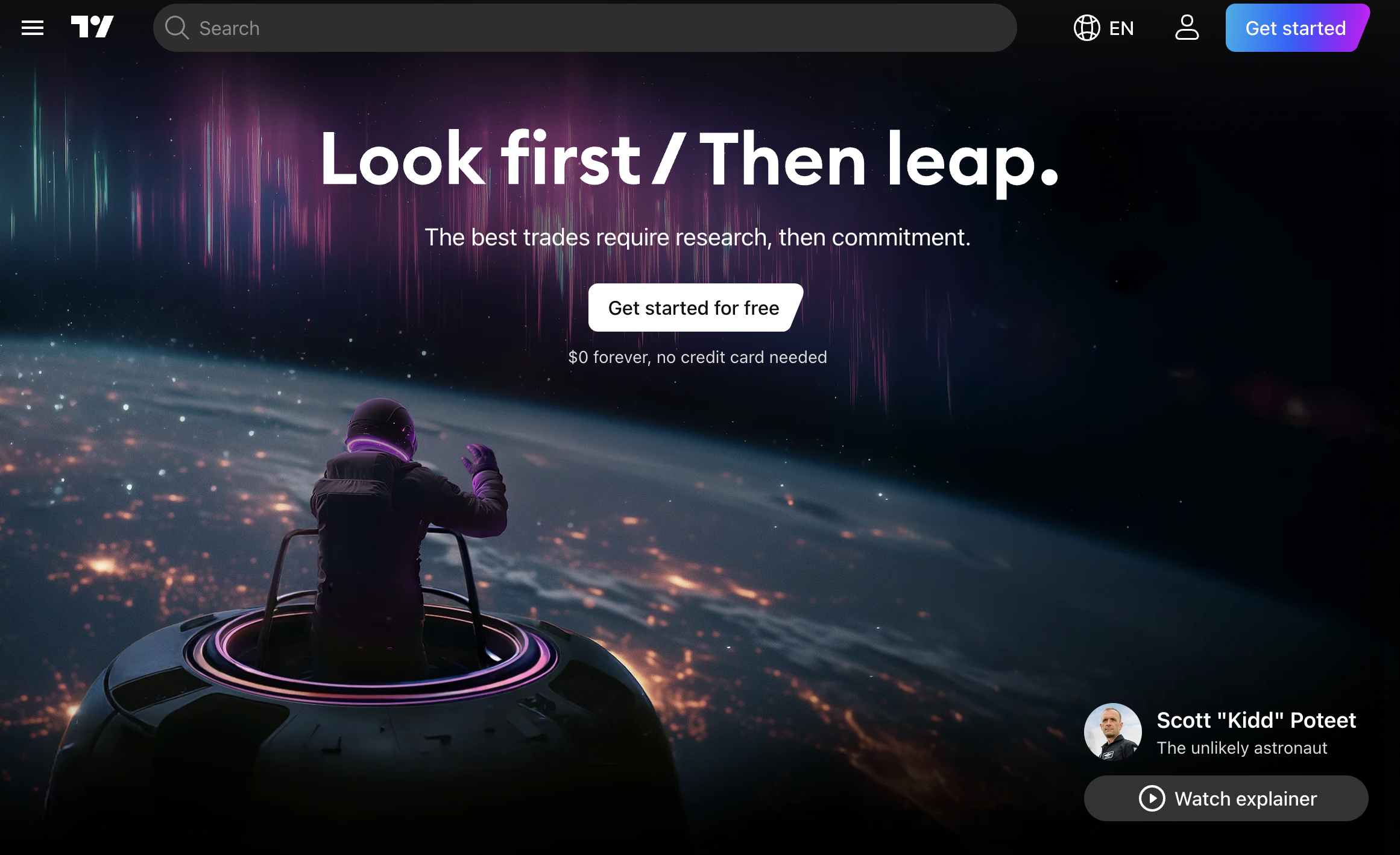
What is TradingView?
TradingView is one of the leading stock backtesting platforms, offering a web-based charting and analysis program. It allows users to create strategies using Pine Script or visual tools, and, if supported, even natural language inputs for strategy creation. With its Pine Script Strategy Tester, you can test strategies automatically, while the Bar repeat feature enables manual chart repetition. TradingView also provides access to popular technical indicators for analysis, making it suitable for both beginners and experts.
TradingView supports multiple markets, including stocks, forex, crypto, and futures, and offers paper trading for risk-free practice. The platform features a large community where you can adapt strategies shared by other users, enhancing your ability to customize and improve trading approaches. Its powerful analytical tools and collaborative environment make it easy to develop, test, and refine strategies across various asset classes.
Advantages and Disadvantages of TradingView
TradingView Pricing and Features
TradingView has five plans: Essential ($16.95/month), Plus ($33.95), Premium ($67.95), Expert ($119.95), and Ultimate ($239.95). Each level gives you more access to charts, indicators, and alerts. All options come with free trials, and the features get better as you get more historical data, more parallel connections, and more complex warnings. Users can select a specific date range for backtesting, and higher-tier plans provide access to extended historical data for more comprehensive analysis. Entry-level plans may limit users to only the price data available on the chart, while long term backtesting and deep backtesting are available on premium and advanced subscriptions. TradingView can handle large datasets for institutional users, and realistic simulations are available through advanced fill settings.
The platform works with apps for the web, desktop, and mobile devices. Some of the limitations include that there isn’t much historical data on entry plans, backtesting depth is limited until you upgrade to higher tiers, you can’t upload your own data, and you can only do rudimentary fill simulations unless you use the Bar Magnifier or tick-calculation settings.
#2. ProRealTime
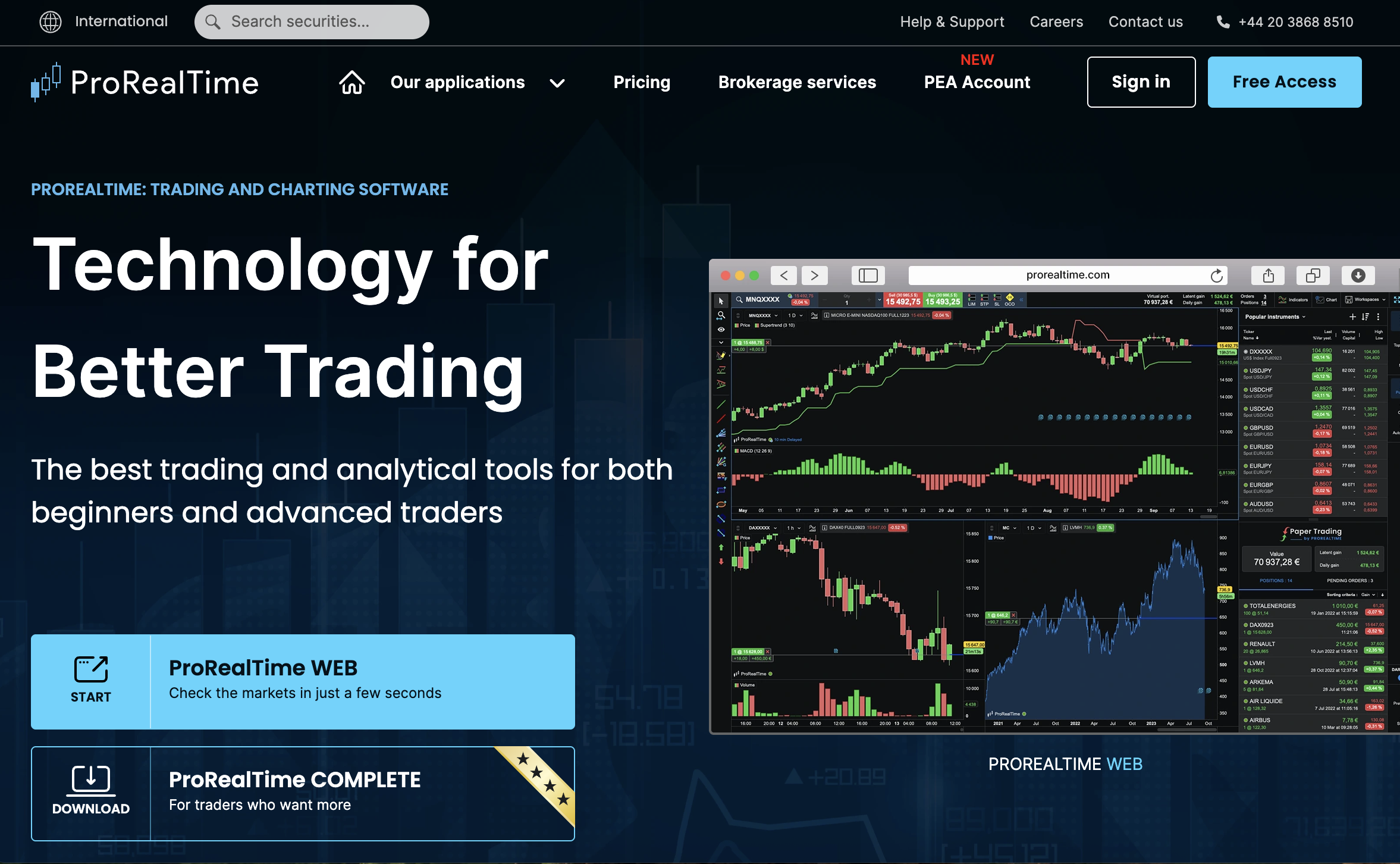
What is ProRealTime?
ProRealTime is a high-end trading and analysis tool that is popular in Europe. It is made for both freestanding and algorithmic traders, and is well-suited for systematic trading. Its ProBacktest engine offers automated backtesting, allowing you to efficiently test and improve methods using high-quality historical tick and minute data. The platform’s ProBuilder scripting language supports multiple programming languages for strategy development, providing flexibility for users with different coding backgrounds. ProRealTime also allows the incorporation of custom data feeds for more tailored analysis. It is widely used for Forex, CFDs, and stocks since it is known for being accurate, able to replay realistically, and having professional-grade charts.
Advantages and Disadvantages of ProRealTime
ProRealTime Pricing and Features
ProRealTime has three plans: Web (Free), which gives you access to the web and mobile platforms; Complete, which costs $29 per month and gives you full access to desktop, web, and mobile; and Premium, which costs $84 per month and gives you enhanced capabilities on all devices.
The software works on desktops, browsers, and mobile devices. It also offers a web based IDE for coding and testing strategies directly in the cloud, supporting multiple programming languages and integration with other tools. But a few of its limitations are, how hard it is for new traders to understand how to use it and how some real-time data packages cost more.
#3. TrendSpider
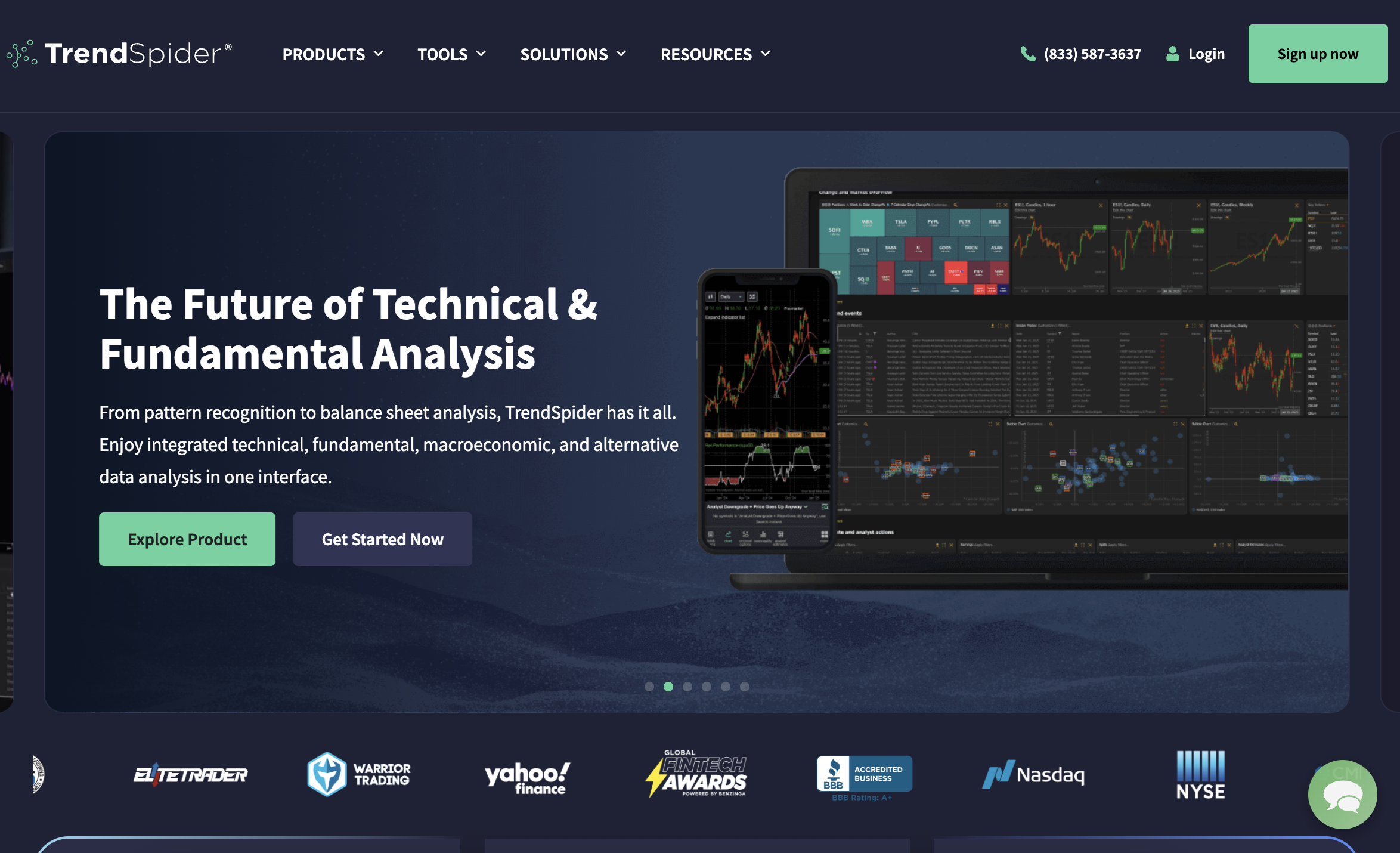
What is TrendSpider?
TrendSpider is a powerful charting and technical analysis software that uses AI to help traders and investors automate their analysis, backtesting, and strategy building. The platform features an AI Strategy Lab for developing machine learning-based trading models, and supports automated strategy creation for systematic trading. Users can incorporate custom data feeds and custom indicators for tailored analysis, making TrendSpider suitable for developing and testing quantitative strategies. TrendSpider wants to cut down on mistakes made by people and speed up decision-making across stocks, bitcoin, forex, and more. It has features like automatic trendline spotting, multi-timeframe analysis, and dynamic warnings.
Advantages and Disadvantages of TrendSpider
TrendSpider Pricing and Features
There are three plans from TrendSpider: Standard ($52.38–$82/month) for casual traders with 5 bots and 2-hour backtesting; Premium ($61.88–$149/month) for active traders with 10 bots, 5-min backtesting, and 2 trainings per year; and Enhanced ($82.96–$199/month) for pros with 50 bots, 1-min backtesting, and priority support. All plans include full features, 14-day trials, and up to 32% off your first billing.
TrendSpider stands out with robust backtesting features, offering high realism, advanced customization options, and seamless integration with live trading environments. The platform also provides broad market coverage across stocks, ETFs, crypto, and forex, making it suitable for traders seeking access to diverse financial instruments. Some of the most important features are automated trendlines, analysis over many timeframes, strategy backtesting, configurable alarms, market scanning, and volume-based Raindrop charts. It works with equities, cryptocurrencies, ETFs, and currency.
#4. NinjaTrader
What is NinjaTrader?
NinjaTrader is a professional trading platform that is especially popular among futures traders due to its robust support for futures markets and enhanced CME data access. It offers powerful charting, trade simulation, and automated strategy backtesting through its built-in Strategy Analyzer, which includes advanced backtesting tools such as intrabar price movement analysis and optimization features. The platform works with futures, currencies, and stocks, and is good for both discretionary traders and developers who use NinjaScript to make their own techniques. You can use the platform for free to build and test strategies, but you have to pay for live execution and premium add-ons, including support for executing strategies in real market conditions.
Advantages and Disadvantages of NinjaTrader
NinjaTrader Pricing and Features
NinjaTrader has free plans ($0.39 for Micro, $1.29 for Standard), monthly plans ($99/month for Micro, $0.29 for Standard), and lifetime plans ($1,499 one-time for Micro, $0.59 for Standard). All of them come with access to the platform and market data, but there are further expenses.
The platform has a lot of useful features, like a full Strategy Analyzer, support for tick-level data and optimization, and full customization with NinjaScript. NinjaTrader also offers a flexible development environment for coding, testing, and deploying trading strategies. It works with a lot of different types of assets and links to a lot of brokers. Some of the problems are that backtest and live performance may not match up, and that you need a license to do execution and advanced analytics.
#5. MetaTrader 5
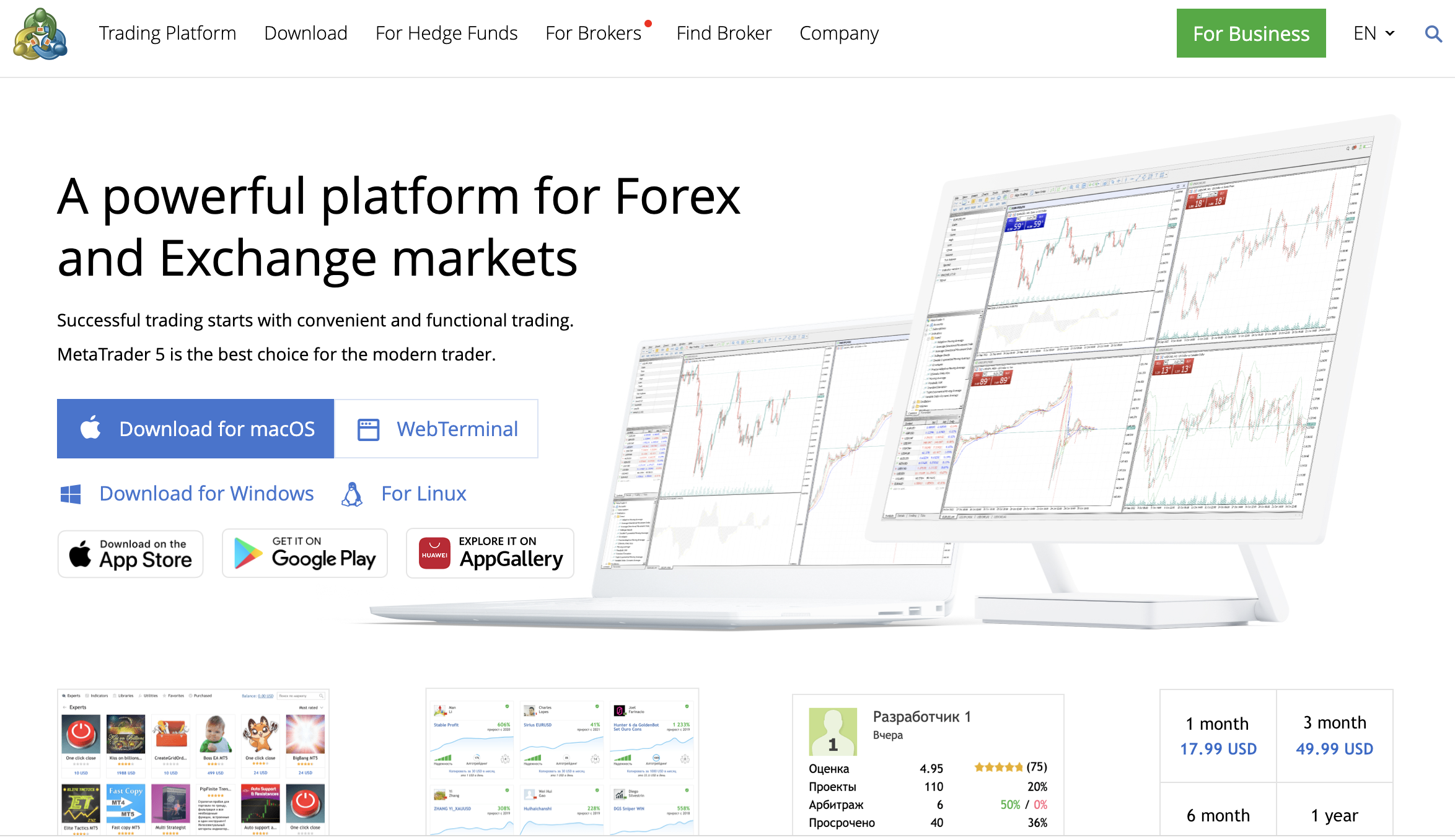
What is MetaTrader 5?
MetaTrader 5 (MT5) is a multi-asset trading platform created by MetaQuotes. Traders all over the world often use it for forex, stocks, commodities, and cryptocurrencies. MT5 is better than MT4 since it supports more asset classes, executes orders faster, and has a better strategy tester. It has technical indicators, graphical tools, and supports programming languages such as MQL5, which you can use to make your own indicators and automated trading systems (EAs). MT5 offers automated backtesting capabilities, allowing users to efficiently test strategies without manual intervention. The platform is suitable for systematic trading, enabling traders to develop, test, and implement algorithm-driven strategies. MT5 also supports the development and testing of complex strategies, making it a strong choice for advanced users and institutions. MT5 connects to brokers, which means that the quality of the broker’s server and pricing feed can affect the experience.
Advantages and Disadvantages of MetaTrader 5
MetaTrader 5 Pricing and Features
Most brokers let traders download and use MetaTrader 5 for free. The platform doesn’t charge users directly; instead, brokers pay MetaQuotes for access to servers and licenses. To trade live, you have to create an account with a broker. MetaTrader 5 offers seamless transition from backtesting to live trading through broker integration, allowing real-time order execution and practical application of strategies. The broker’s spreads, commissions, or fees, not the program, are what you pay for trading. You can get MT5 for Windows, macOS (with some workarounds), Android, iOS, and WebTrader. Some of the most important features are built-in technical indicators, support for multiple assets, automated trading with MQL5, and powerful, multi-threaded strategy backtesting with visual playback.
#6. MultiCharts
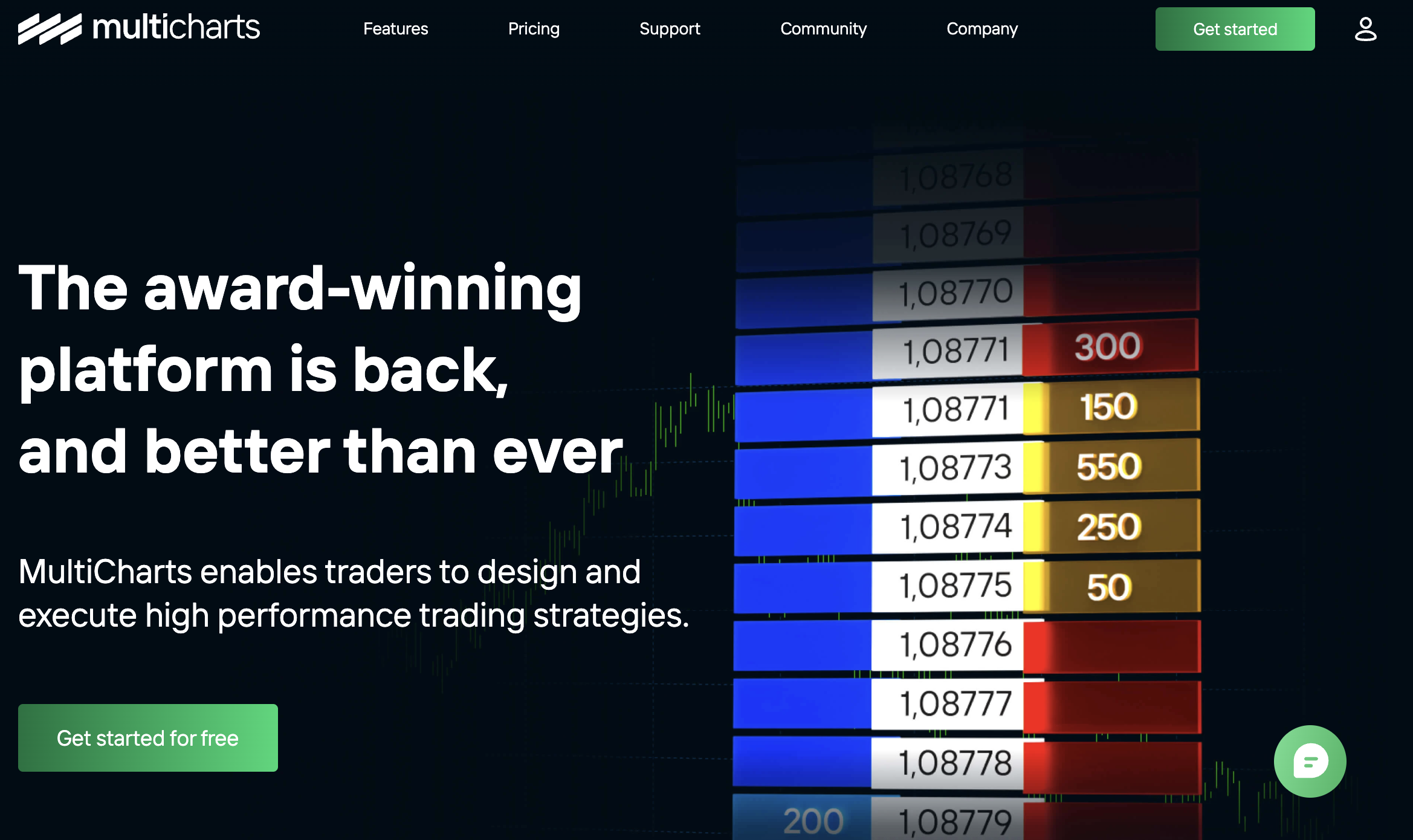
What is MultiCharts?
MultiCharts is a professional trading and backtesting tool that is noted for its fast strategy analysis utilizing PowerLanguage or EasyLanguage. It offers advanced backtesting tools for portfolio-level analysis, allowing users to test and develop complex trading strategies with extensive historical data and simulation capabilities. Users can develop custom strategies using PowerLanguage or EasyLanguage to tailor trading rules and logic to their individual needs. MultiCharts is also capable of handling large datasets efficiently, enabling comprehensive analysis for institutional and advanced users. It lets you test your portfolio, optimize it over time, and accurately simulate orders for futures, currencies, and stocks. A lot of system developers and serious algo traders like it because it works with a lot of brokers and has advanced analytics.
Advantages and Disadvantages of MultiCharts
MultiCharts Pricing and Features
MultiCharts has two ways to pay: a subscription that costs $97 per seat per month and a one-time fee of $1,497 for a lifetime license. Updates will be available for both options in the future. The platform has advanced features like portfolio-level backtesting, walk-forward optimization, Monte Carlo simulations, and the ability to write new strategies in PowerLanguage/EasyLanguage. MultiCharts also supports extended historical data, allowing for more comprehensive and accurate backtesting over longer periods. It only works on Windows, needs some technical know-how, and works with a lot of different brokers and data streams.
#7. TradeStation
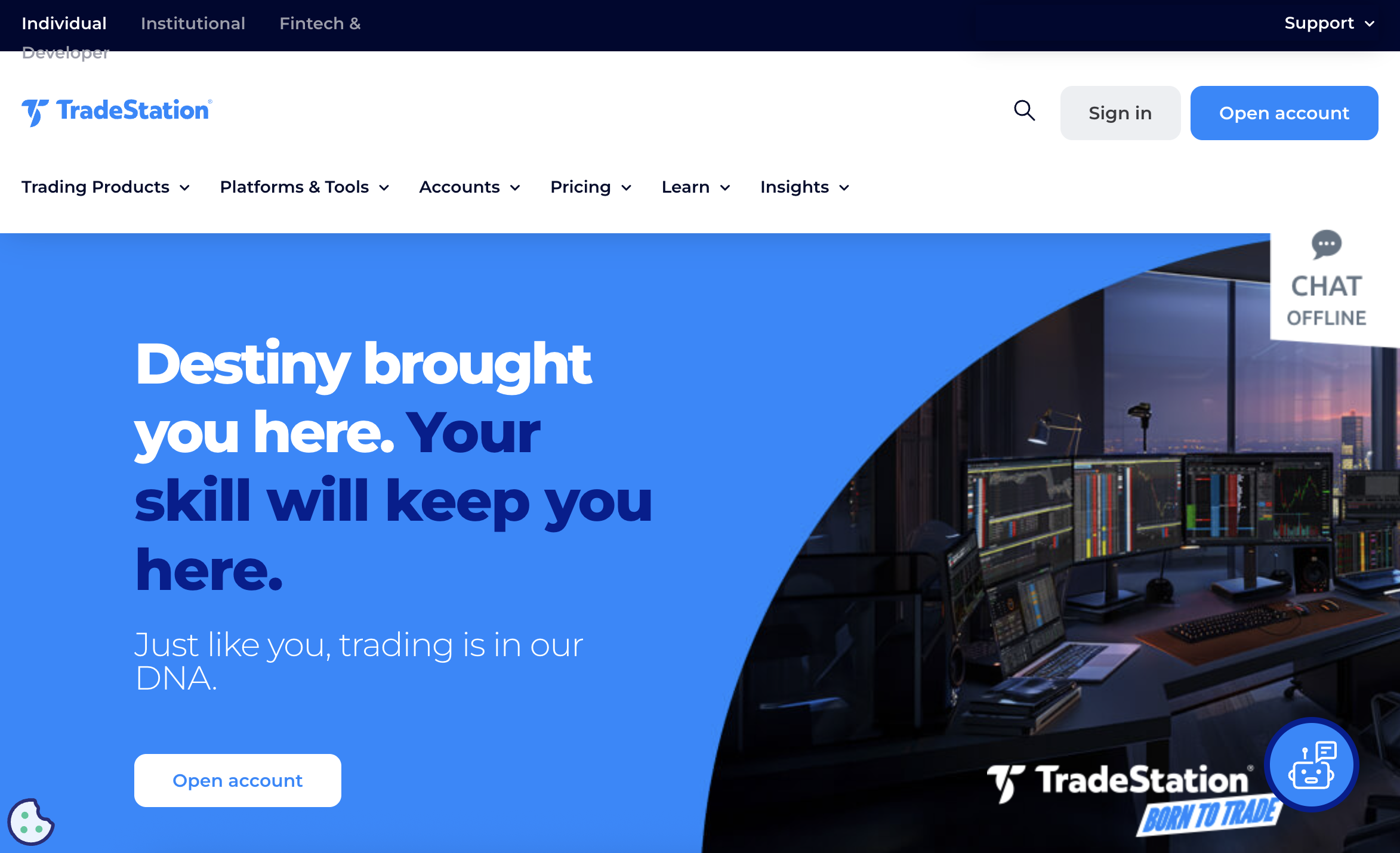
What is TradeStation?
TradeStation is a trading and brokerage platform that lets you trade U.S. stocks, futures, and options. It is widely used for developing and testing quantitative strategies, providing comprehensive tools for systematic, data-driven trading approaches. The platform supports strategy creation using its own EasyLanguage scripting language, allowing users to develop, configure, and test custom trading strategies. TradeStation also offers automated backtesting capabilities, enabling efficient testing of strategies with minimal manual intervention. Portfolio Maestro is available for testing strategies with many symbols. Many quantitative traders, system developers, and algorithmic trading specialists utilize it since it has a lot of historical data and lets you customize your testing environment. The platform has both institutional-grade capabilities and tools that are easy for regular people to use, so it’s good for both experienced and new traders. TradeStation also offers automated trading capabilities, built-in scanners, and extensive market research tools within one ecosystem.
Advantages and Disadvantages of TradeStation
TradeStation Pricing and Features
With TradeStation’s TS SELECT plan, U.S. citizens can trade stocks, options, and futures with no commission. TradeStation offers broad market coverage, supporting a wide range of financial instruments including stocks, futures, and options. They can also get up to 10,000 shares for free with each order (after that, $0.005/share applies). If you make an order for less than $1 or trade over-the-counter (OTC), the price is also $0.005 per share, with a limit of $1 to $50. Options cost $1 for each contract, while direct route costs more. Basic market data is free, but pro tools and other markets cost extra. The plan is exclusively for the U.S., there are limits on how much you may use, and the platform can be hard to use for newcomers.
#8. QuantConnect
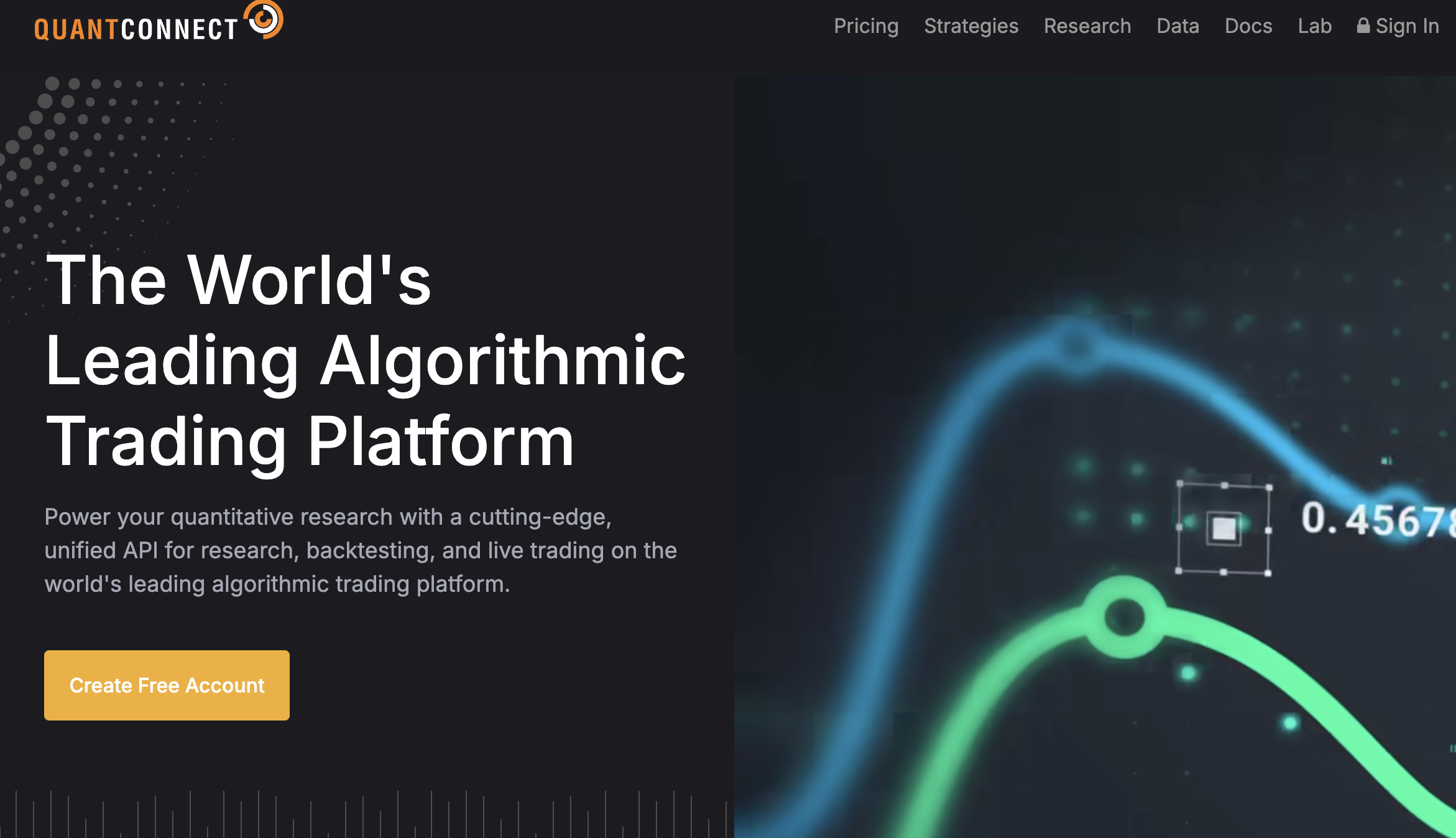
What is QuantConnect?
QuantConnect is a cloud-based platform for algorithmic trading that was made for quantitative traders and developers. It supports multiple programming languages, including Python and C#, allowing users to customize and code trading strategies. The platform features a powerful cloud-based development environment for coding, testing, and deploying strategies directly in the browser. QuantConnect enables deep backtesting with access to extensive historical data, providing institutional-grade testing infrastructure, high-quality data, and strong analytics.
Advantages and Disadvantages of QuantConnect
QuantConnect Pricing and Features
QuantConnect has four subscription levels: Researcher ($60/month), Team ($120/month per user), Trading Firm ($336/month per user) and Institution ($1,080/month per user) with full enterprise access. It supports Python and C# development, has a browser-based IDE, and can do institutional-grade backtesting with its open-source LEAN engine. QuantConnect is designed to efficiently handle large datasets, making it suitable for institutional users who require advanced analytics and secure management of extensive data volumes.
#9. Forex Tester
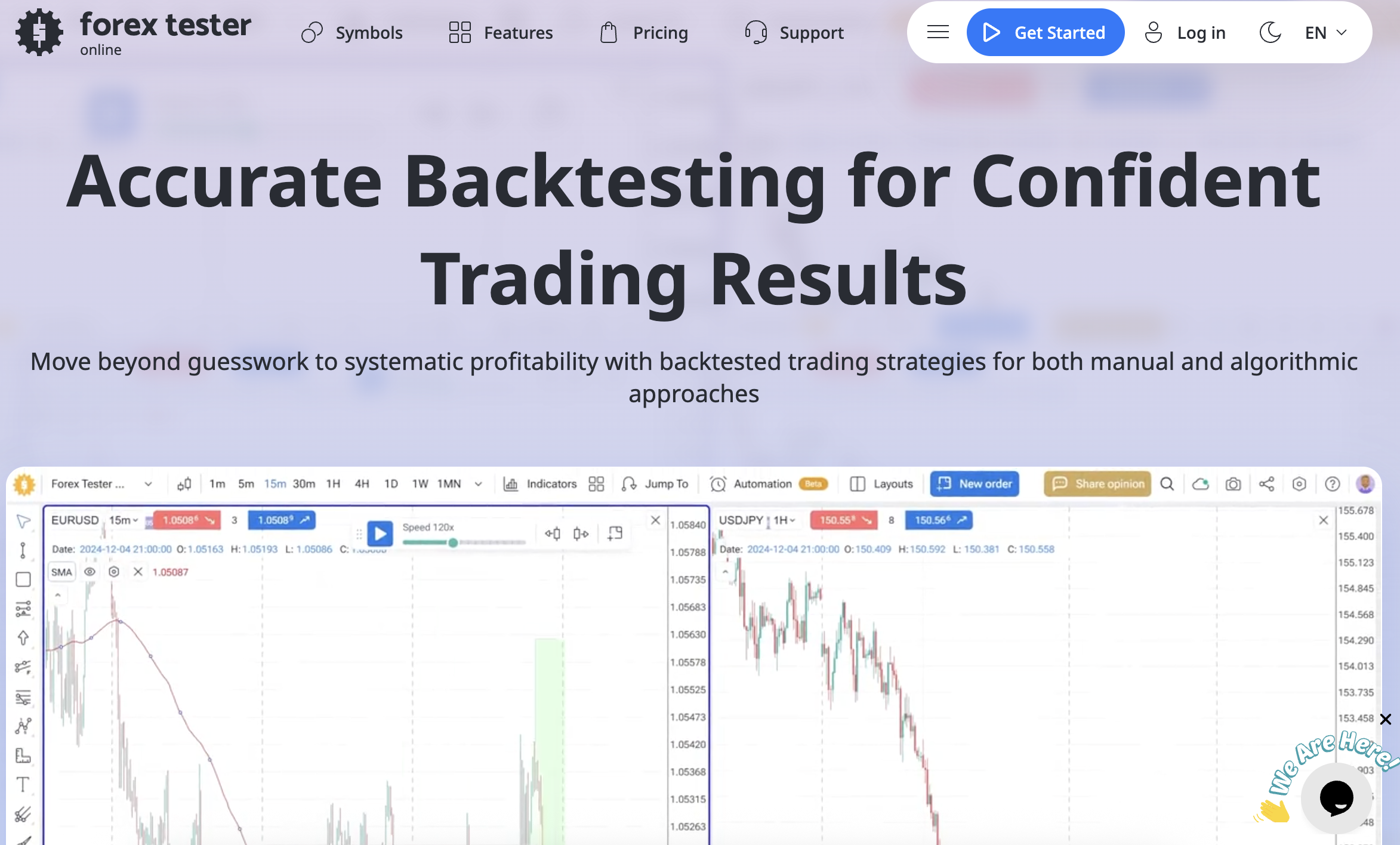
What is Forex Tester?
Forex Tester is a professional trading simulator that lets you test both manual and automatic techniques using up to 20 years of historical Forex and CFD data. It has a systematic, candle-by-candle testing environment with paper trading, technical analysis tools, and AI-based strategy optimization. Traders can write their own scripts, test them on different timeframes and symbols, and get high-quality tick data for more than 800 instruments. It has an easy-to-use interface like other big platforms, so it's good for both new and experienced traders who want to improve their skills without putting their own money at danger.
Advantages and Disadvantages of Forex Tester
Forex Tester Pricing and Features
There are two lifetime options available from Forex Tester: The Starter plan ($219) comes with 80 symbols, minute-level data, 10 charts, unlimited testing, and historical replay, but it doesn’t have bespoke EAs, AI tools, or blind testing. Pro ($369) gives you 395 symbols, tick-level data, and additional tools like custom indicators, AI analytics, blind testing, and prop firm challenge mode for professional-level backtesting. The Pro plan also provides access to extended historical data, enabling long term backtesting for more comprehensive and accurate strategy analysis.
#10. QuantRocket
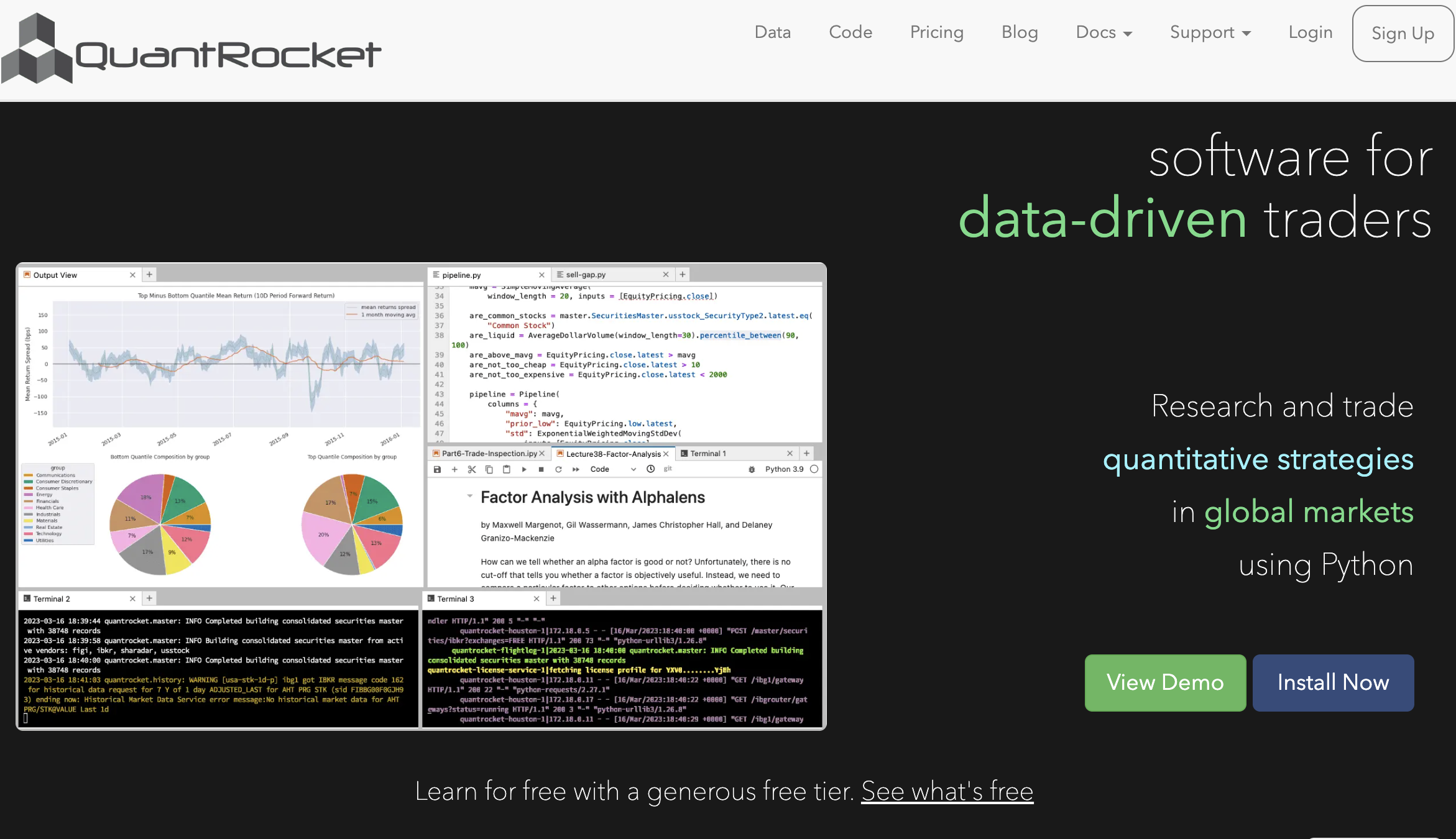
What is QuantRocket?
QuantRocket is one of the leading stock backtesting platforms that lets you backtest and trade live with Interactive Brokers. The platform offers seamless broker integration with Interactive Brokers, enabling real-time order execution and a smooth transition from simulation to live trading. QuantRocket supports live trading for U.S. stocks and currencies, allowing users to execute strategies in actual market conditions. It was made to work perfectly with Interactive Brokers, and it stands out since it can support numerous engines. QuantRocket provides advanced backtesting features through its own Moonshot engine, and also lets users use third-party backtesting engines like Zipline.
Advantages and Disadvantages of QuantRocket
QuantRocket Pricing and Features
Plans start at $19.99 a month, and you may pay for a whole year at once. You may backtest and trade live on the platform with Interactive Brokers. You can also access U.S. stocks and currency markets. QuantRocket allows you to select a custom date range for backtesting, giving you flexibility to analyze strategies over specific historical periods. Users can test their strategies with either its own Moonshot engine or third-party engines like Zipline. QuantRocket works directly with JupyterLab for Python-based research and development, although it doesn’t have a standard IDE or drag-and-drop interface. You may have to pay extra for subscriptions or licenses to use premium historical datasets like Sharadar and EDI.
Tips for New Users
If you're new to backtesting, don't just pick the tool with the best interface. It's best to try out at least two or three platforms first, as most of them provide free trials or limited demo access. Take that time to examine how the product works with your workflow. Do you deal by hand and make your own decisions? You should look for chart replay, trade journaling, and the ability to add your own tags. Are you more interested in systems and automation? Then put scripting ability, historical tick data, and performance metrics at the top of your list. If you match the platform to your style, you'll save time and money in the long run.
Many people make the error of backtesting without rules. When you bypass the hard parts and “predict” entries without realizing it, you have hindsight bias. Another risk is that you can think you're more sure than you really are if you use bad data or small samples. To get the most out of it, set up one tool. Test it hard, write down what you find, and get better over time. Don't try to do ten things at once. Every time, one proven edge trumps ten flimsy notions.
Also Read: The 5 Best Forex Brokers in Argentina in 2025
Conclusion
Choosing the right backtesting tool is crucial for developing a consistent trading edge. The best stock backtesting platforms offer a balance of features, usability, and integration. It’s not enough to merely check off features; you also need to think about how well the platform fits with your strategy and workflow. Resources like Andrew Rul Trading can help users evaluate and select the right platform, especially by highlighting features like backtesting futures with realistic simulations and matching the platform to your experience level. The easiest approach to find the right fit is to try out a few possibilities yourself. Look for how easy they are to use, how reliable they are, and how well they fit into your process.
A good tool not only streamlines strategy creation and testing, but it also helps you make better decisions and keeps your trade organized.